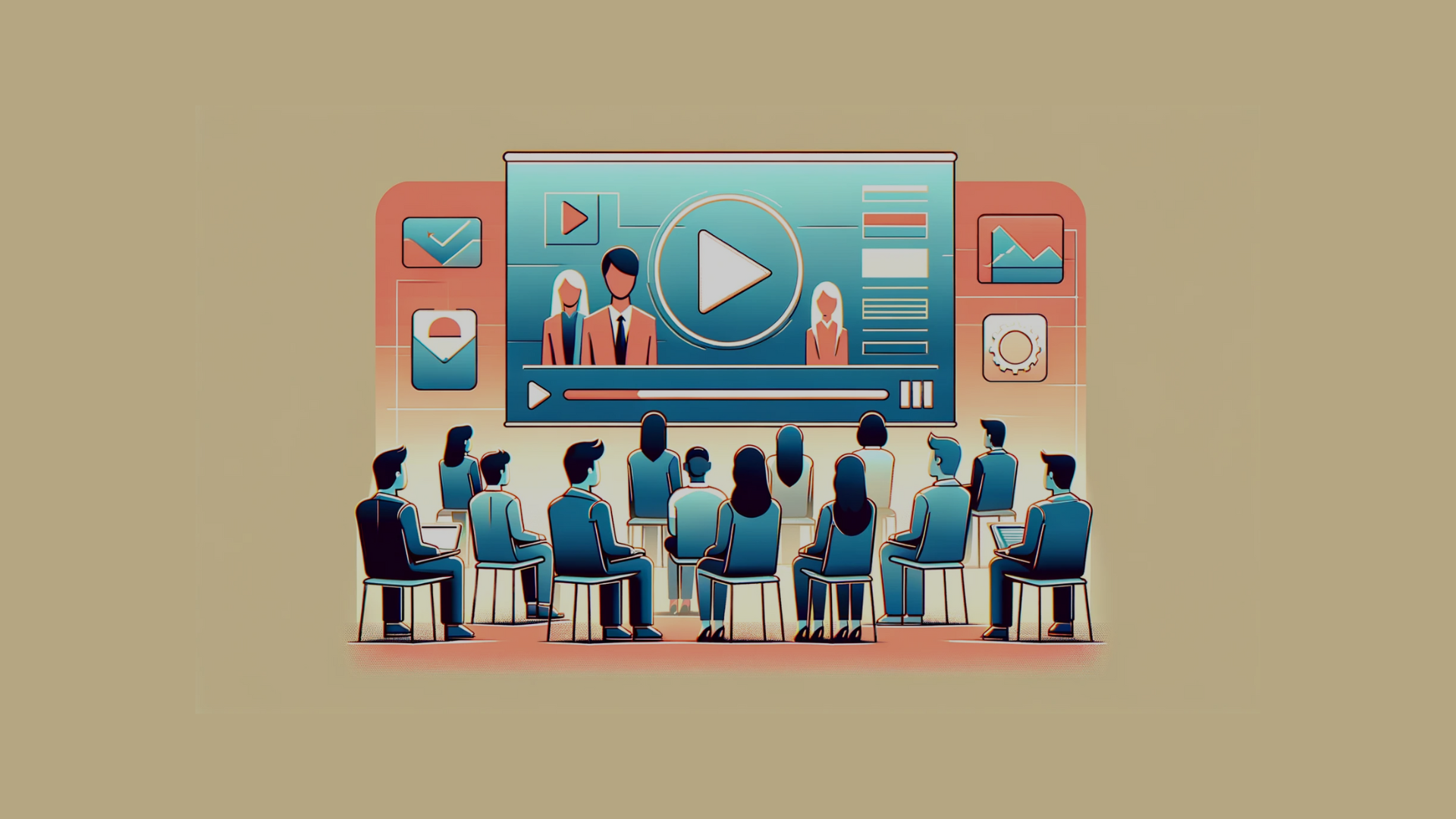
| Discover 20 of the best corporate training video examples that boosted engagement. From animated training videos to employee safety training videos, see how companies use customer support videos and employee training videos to simplify learning, improve retention, and drive results. Learn what makes business training videos engaging and how to make training videos for employees effectively. |
Did you know that video offers numerous benefits when it comes to employee training and customer service? Let’s break down how!
Firstly, they provide a consistent and standardized experience.
With an animated explainer video, you can ensure everyone receives the same information in the same style, eliminating inconsistencies and discrepancies.
While animation is already an excellent tool for video marketing, that’s not all it can do.
Secondly, corporate training videos are accessible and convenient for all involved.
Employees and customers alike can access video content conveniently, allowing for self-paced learning.
This flexibility is precious for remote employees, online customers, or those with busy schedules, as they can fit the training into their own time.
Additionally, they are scalable and highly cost-effective in the long run.
Once a training video is created, it can be shared with unlimited employees and users going forward, eliminating the need for repeated in-person training sessions.
Videos save the time and cost that come with tedious training programs.
When you use animation for learning and development videos, you’re using a dynamic and engaging way to deliver information and complex ideas; establish your company culture and values; and leave a lasting impression, ensuring that your viewers will retain and apply what they have learned.
With visuals, animations, and interactive elements, corporate training videos can make complex topics easier to understand and remember, and boost viewer engagement. This kind of video communication training content will, in turn, boost your brand image and drive engagement and conversions!
So grab your popcorn and prepare for a fascinating journey through the best examples of corporate training videos we’ve found, and let’s examine how they seamlessly combine education with entertainment!
Onboarding new employees and customers alike is a critical process that sets the tone for their overall experience with the company. Using video as a core training format—along with relevant digital marketing training where applicable—helps bring training materials to life smoothly and easily, supercharging employee engagement in a way that few other tools can boast.
Engaging animated training videos for employees can play a significant role by providing a comprehensive overview of the company's culture, values, policies, processes, and procedures, and can make your training easy, efficient, and even enjoyable.
This onboarding video was created to help Uber drivers take their first trip; it's a step-by-step onboarding animation demonstrating how to use the Uber Driver app.
The two-and-a-half-minute animation has a unique illustration style that integrates the app’s interface and the brand’s visual style to familiarize first-time drivers with what they can expect to see.
Pretty, practical, and packed with interactive elements, this training video for employees delivers useful information in a fun and intuitive way that is both welcoming to new drivers and helpful for those who wish to polish their services.
This animated video now sits on the Uber app and social channels as the standard go-to instructional video for drivers worldwide.
Blame Your Brother created this series of great animated onboarding videos for the YouTube Kids App.
Before a child watches content on YouTube Kids, the training video explains that if the parent signs in, they would have more control over what their child watches.
Parents can control the number of videos or hand-pick their own for their children to see.
It’s as important to know what to say, as it is to know who you’re saying it to. As such, note how this video has bright, cute, colorful and friendly characters that mirror their audience and connect with them easily.
This rule applies to every industry, from kids’ entertainment to advertising, banking, real estate, scientific fields– you name it.
These training and development videos from Amazon provide an overview of each required step to get new products protected with Transparency.
This onboarding overview video covers:
Once OPR is complete, Transparency protections will turn on.
As far as staff training videos go, this is one of the best professional training videos we’ve seen. Notice how well it walks that fine line between friendly and serious, business-like but easy to understand and follow.
One great example of an onboarding video is from Payvision, which introduces new users to set up their payments in a straightforward way.
The video features how each of their teams will support you every step of the way – from application to live processing.
The voiceover is natural and friendly, but clear and informative.
When paired with engaging, beautiful animation, it holds attention and interest even better.
To be clear, the animated element of this video is more than eye-candy: studies have clearly shown that people retain information best when it’s a blend of words, sight and sound– meaning animated explainer videos are naturally effective at communicating information that is retained and recalled far better than with just voice or by reading text.
As a result, what we’re left with is an example of how powerful and effective customer support videos can be.
This is a great mixed-media onboarding video from Belkins which can be your reliable partner to help boost your appointment setting.
The video features their seamless onboarding process that ensures that you are set up for success right from the start.
Animated corporate training examples like these show how effective this format can be!
Another example of a great training video is from Trafft, which helps you focus on your business and leave appointment scheduling to them.
The video highlights how Trafft streamlines the booking process for your potential customers by making it easy and fast to book and pay for your services, improving the interaction rate, and boosting conversions.
This tutorial shows off how the platform works, explains its interface, and shows it in use– disarming it for new users and making it feel approachable and simple.
This video from Hyundai sets the tone for customer experience right from the word go.
The video highlights how your profile will influence the richness of your experience and also how the platform enables you to unlock the rewards.
You can also manage your service bookings and review your Hyundai iCare information at your fingertips.
Spark is Walmart’s on-demand delivery platform, bringing added convenience to customers nationwide.
This animated onboarding video features how being a spark drive can help you make money by shopping and delivering customer orders at your convenience.
The video demonstrates the app where you can sign up per your location availability and choose preferred times to render your services.
The video using character animation effectively runs through a checklist of eligibility criteria before you apply for the Spark driver.
This animated video also helps you learn how to accept payments after delivering your services.
These examples demonstrate how training videos can effectively introduce new employees and customers to the company's culture, values, processes, and expectations.
By using compelling visuals, great stories, and interactive elements, these videos can create a memorable onboarding experience.
There are many different kinds and types of training videos.
Most people are creatures of habit. Once we find a way to do something that works, we tend to stick to it and are hesitant to change. This presents a problem when you roll out a new product or service, or update and improve an existing one.
Product demonstrations, therefore, are essential to training employees and educating customers alike about a company’s new products or services.
A well-executed product demonstration video can effectively showcase a product's features, benefits, and value, ultimately influencing purchasing decisions.
High-end technology company BGB Innovation created this engaging CGI video for their latest product range of fiber optic rotary joints.
This animated video gradually reveals the product mixed with abstract light and data imagery providing an element of real excitement, professionalism, and intrigue - cementing BGB's position as a technology leader.
The driving force for the overall theme of this product demonstration video is the idea of uninterrupted rapid data transfer, showing the product's unique ability to seamlessly transfer the data's orientation from rotational to static.
This formed the backbone of the video, cleverly communicated through various motion graphic techniques.
To fully drive home these messages, minimal on-screen copy was used to support the emotive imagery.
This presents a professional and balanced animated marketing video approach.
This animated video was made for the purpose of public information by Network Rail.
This information animation was created for the £200 million track and signaling scheme taking place in Derby.
The idea was to design an engaging video that detailed the 79 days of activity upgrading the railway, and the benefits to those living in the area using Derby station services.
The video animation had to inform people of the project scale, the key milestones, and the resulting train disruptions.
DW Studio developed a video format that allowed Network Rail's construction work to be showcased across varying locations, across different timescales.
These bite-sized scenes helped to keep the long video engaging and hold the attention.
3D modeling was used to design the entire existing station and future alterations using simple diagrams supplied by Network Rail.
This also included the addition of a brand new platform at Derby station.
This series of animated training videos was created by converting existing brochures by Dr. Pablo.
The client wanted to create multiple medical animations using 3D techniques for their clinical procedures.
This video gives an overview of the ALIF procedure, an interio-lombard body fusion by making a small incision near the belly button.
The idea was to personalize the content and educate patients to build trust.
ThermoFisher asked us to produce this animated product video primarily to use at conferences where they could not physically have the instrument.
The video objective was to let the viewers get a feel for the instrument and visualize how it works.
The video animation talks about how the product chemistry works- for example, an animation of the magnetic beads with bound DNA, basically the processes that are not visible to the naked eye.
This demo video was also used in a MAP campaign; meaning, an email campaign to drive targeted customers to view the video and either request more information, a demo, etc.
The video also supported training the global commercial team to help customers make a purchasing decision.
This 3D training video was designed to educate the audience on what the retrofit is, how it improves fume hood performance and reduces energy use, and how a retrofit installation on an old fume hood can be a better option than just replacing the entire fume hood.
3Flow as such provides testing and consulting services primarily focusing on laboratory HVAC and ventilation.
The video objective was to create a dialogue in the customer’s organization about installing retrofit kits to all applicable fume hoods in their facility.
The animated demo focused on displaying the products, their parts and pieces, how they fit into a fume hood, and the benefits of installing.
These training examples highlight the importance of creating product demonstration videos that are visually appealing, and engaging.
By focusing on the product's unique selling points and addressing customer pain points, these videos can significantly increase sales velocity.
Hunnebeck specializes in two core market sectors, providing construction services and industrial maintenance services.
In both areas, proper documentation and billing play a crucial role, which is why many contractors rely on a construction invoice template to keep financial records accurate and transparent.
This video highlights SAFESCREEN® from Hunnebeck which is the rail climbing perimeter screen system designed to achieve the enclosure of the work floor at full height and safeguard site personnel.
This 3D product animation effectively ensures all features are demonstrated using typography animation and promoted accurately in the video.
Internal communication, safety, and compliance training is critical for ensuring workplace efficiency and adherence to regulations.
When it comes to training content, this type of video production can effectively communicate safety protocols, standard procedures, and compliance requirements engagingly and memorably.
For example, a sales company can use such videos to teach employees the standard procedures for cold calling, ensuring consistent practices across the team.
These videos can also provide valuable insights, strategies, and best practices for aspiring and current leaders.
This series of animated training videos were created for internal communication to educate the employees on the topic of the “Power of Diversity”.
This video specifically highlights how diversity, when combined with equity and inclusion, can become a powerful asset for the organization and your self-growth.
Similar beliefs and interests build trust whereas diversity brings in different perspectives and ideas which is good for the success of an organization.
Employee safety training videos like these perform a critical role in your organization and shouldn’t be underestimated. So it’s important to get it right, straight from the get-go.
By using cute animated characters, colors and visuals, otherwise dry and serious scripts can be transformed into interesting and even fun training videos for your team!
This interactive training video course was designed for Home Depot to onboard service providers in Canada.
It allows you to jump and go through specific chapters as given below.
So you can look at information related to culture, health & safety, or guidance in general.

You have options to click on hotspots while watching the video and additional information like below will be displayed for your convenience.

The interactivity from Vimeo below also allows you options to download important information directly from the video as shown below.

You can also insert clickable links within the video for a more immersive experience.
The dynamic, interactive nature of this video makes the viewer take an active part in learning, rather than remaining a passive spectator.
This is how you make truly engaging training videos that bring the message home in your employees’ minds!
UNICEF wanted to develop short animated videos in support of security training.
UNICEF works in some of the world’s toughest places, to reach the world’s most disadvantaged children.
To save their lives. To defend their rights. To help them fulfill their potential.
The Office of Security Coordination (OSC) – EMOPS provides global guidance for the delivery of security services to enable UNICEF programmes across the world.
To help fulfill this role, the OSC also relies on the Operations Centre (OPSCEN) to provide 24/7 information and communication services to support UNICEF personnel and offices globally.
The Office of Security Coordination wanted to support training with high-quality animations of security content learning resources for the UNICEF and UNSMS audiences across the world.
This 5-minute whiteboard animation was designed by the Learning and Development department of Frontier Economics for internal communication.
The video focuses on how the L&D function is going to support the organization and talks about L&D Vision, their 3-year strategy, and their goals & objectives.
It covers the entire story of where the function started and where are they heading in the future going through the COVID era.
This educational video gives strategic insights into their blended learning model and DIY self-managed learning.
Washington Center for Nursing was looking to make a few short training videos explaining nursing data, supply, demand, and education to a general audience.
WCN uses data to provide an accurate picture of Washington’s nursing workforce to inform health workforce policy in the state.
In nursing, there are three primary categories of data: supply, demand, and education.
Employee training videos like these explain what each category tells us about the nursing workforce and how the data is collected and used.
The primary objective of the video was internal training for creating awareness leading to DLP product adoption.
This character animation was meant for all faculty, staff, affiliates, and executives at USFCA to communicate that this technology will not monitor or read their email.
This system automation will keep USF data safe and without it they can be the victim of a breach.
This animated video was supposed to be placed within the knowledge base, and potentially website, but the plan was also to send the video out via at least one email communication to increase the reachability.
Caribbean Development Bank is a multilateral development bank providing funding to governments of our member countries.
This 2-minute internal communication video was produced with the desire to empower their team members to fulfill their personal and professional potential.
These animated business training videos were to be used at kiosks, internal collaboration hubs like Microsoft Teams, HTML email, and gamification platforms.
The idea was to facilitate DIY training & learning with uptake in well-being programs and increase in the use of such existing tools.
The video resulted in building awareness and increased access to tools that supported their employees in their emotional, mental, and physical well-being making them more productive personally and professionally.
These examples showcase how training videos communicate internal information, safety protocols, and compliance requirements effectively.
Creative and captivating animation enhances the understanding and retention of crucial information by using clear visuals, realistic simulations, and engaging storytelling.
If you’re ready to create effective training videos of your own, here are some quick tips to get you started.
The video production process starts with conception and scriptwriting.
When it’s time to storyboard your ideas visually, use clean and simple illustrations to make your point as clearly as possible. Don’t be afraid to use text to reinforce key sections of the script and highlight important points.
Creating an animated explainer video of any type is more art than science. There’s no one magic formula for success. Relax and allow yourself space to experiment and see what works and what doesn’t, and tweak and adjust the video based on initial peer feedback.
For best results, we recommend partnering with an animation studio that has experience crafting bespoke videos for businesses and brands. A good team will work closely with you to suggest best practices and ideas, and help you bring your ideas to life in ways you never thought possible!
Once your training videos are produced, choosing the right enterprise video hosting platform is critical for securely delivering them at scale.”
Effective training videos have become invaluable in today's remote work and digital learning landscape across the globe.
Whether it's for employee onboarding, product demonstrations, internal communication, customer service training, safety and compliance training, or leadership and management development, these videos have the power to educate, engage, and inspire.
By incorporating innovative ideas, engaging visuals, and powerful messaging, the examples showcased in this blog highlight the endless possibilities of training video creation for various applications.
Need help getting started with animated training videos? Don't hesitate to contact us at Broadcast2World and find out what’s possible!
US Office (Sales & Marketing)
371 Hoes Lane, Suite 200, Piscataway, New Jersey - 08854
US (Toll Free): 1800-571-2725
(Render 5 Technologies Pvt. Ltd.)
India Office (Production)
WeWork, 246, Udyog Vihar,
Gurugram, Haryana - 122016
IND: (+91) 98713 30069
SERVICES
ANIMATION STYLES
INDUSTRY
Copyright © 2026 Broadcast2World, Inc. All Rights Reserved.
Comments (2)