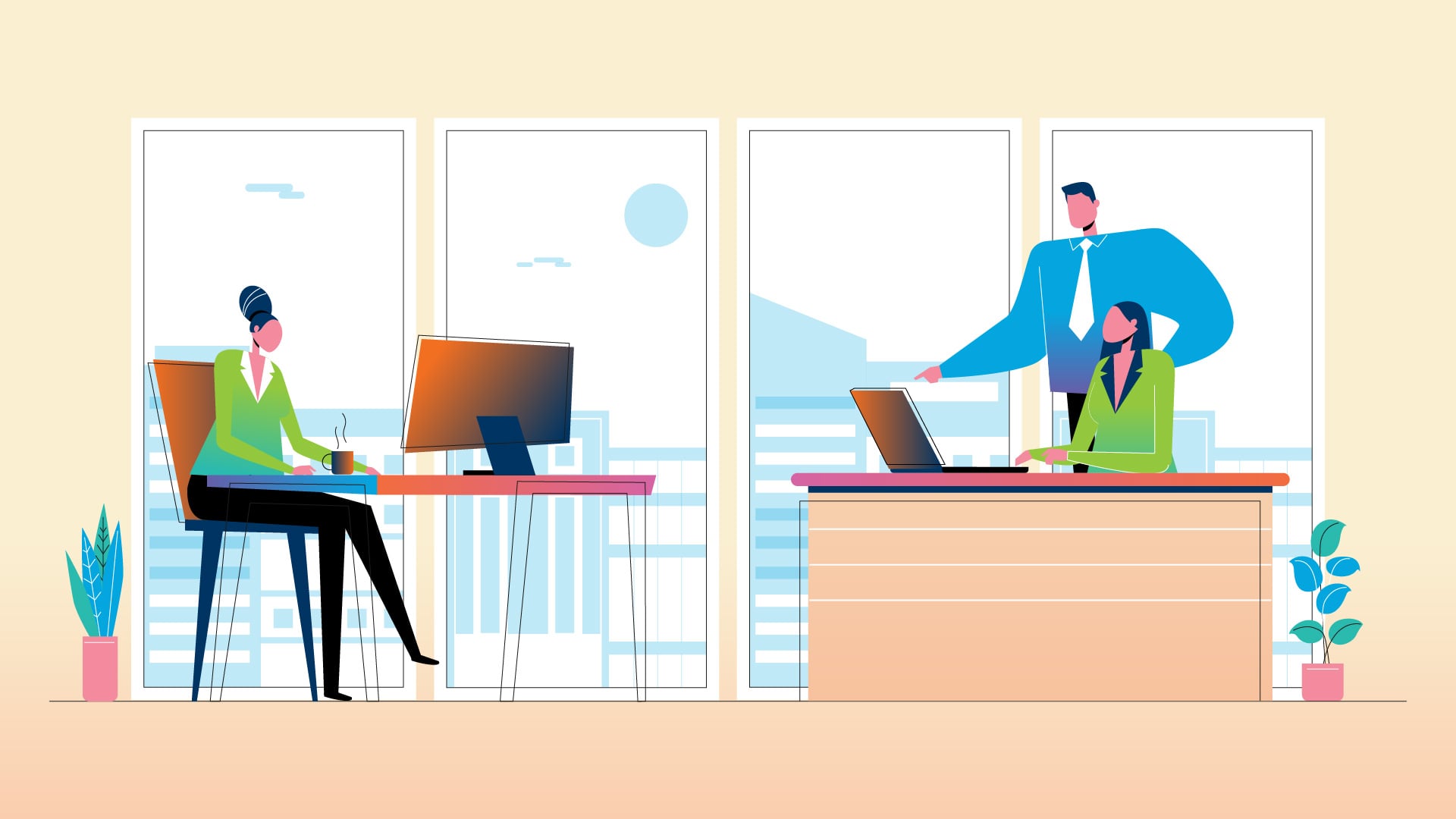
| The best app promo videos clearly show what a mobile app does, why it matters, and how users benefit—all in under a minute. Strong app promotional videos combine storytelling, app demo videos, and animation to grab attention fast. Mobile app promo videos that work well usually highlight core features, showcase real user value, and end with a clear call-to-action. Whether it’s an app explainer video or a mobile app demo, these examples prove that compelling visuals and concise messaging drive more installs and engagement. |
Short on time? Not to worry.
Watch the Best App Demo Videos in this compilation here:
What are Mobile App Promotional Videos, Exactly?
An app promo video, or an app promotional video, is one that can promote your app and quickly explain key details on how it works.
In other words, it's a more specific version of an app demo or app preview video.
If your app marketing strategy requires explaining the working of an application, promo app videos are the way to go.
Apps are undisputedly the new norm today.
But their popularity is a double-edged sword: everyone’s using them, and therefore the competition is fierce.
It can be hard to stand out and get your mobile app video ads noticed.
It’s not enough for your video marketing to get your offering into every app store and Google Play. Once listed, your work isn’t done. You have to use the best promotional campaign you can muster just to get noticed.
Even if you have the best app for your industry and offering, it’s of little use if nobody downloads and uses it.
So how do you get your message out there loud and clear?
The internet today has subtly evolved from text and images, to video.
Explainer videos are everywhere from corporate landing pages to social media.
And it’s no surprise, as video grabs attention and holds it far more effectively than images, and even more than chunks of text.
That's why marketing videos and promo videos for brands are effective in scenarios like this as it ensures that information is retained in the long term.
So if videos are essentially the language of the internet, do you and your team speak it fluently?
It could make all the difference between success and failure when you advertise your mobile app.
This is where app promotional videos come in!
A compelling mobile app promo video showcases the benefits and features of your app to the general public in a way that’s interesting, easy to understand, and even entertaining. A good video effectively demonstrates all its features, from the user interface in your video to functions and advantages in a way that’s easy to understand and memorable to the viewer.
But before you make your video, it’s important to understand that this is similar to, but not the same thing as, a video ad or advert.
An effective app promo video for your business is more like a “how-to” that goes into just a little more detail about how the app works and what it can do for your users.
If you’re still confused, don’t worry. We’re here to help!
Let’s look at some good video examples of the best mobile app explainer videos to understand how they work, and maybe draw some inspiration for promo videos ideas of your own!
When it comes to making your own mobile app explainer videos, it can be a challenge to get started. As any creative person would tell you, you cannot generate inspiration on demand.
The secret is to draw inspiration from existing examples of the kind of work you want to create! Then the ideas will start flowing.
So to that end, here’s our breakdown of ten great mobile app promos and explainer videos that we think are excellent examples of the format, using stunning and beautiful animation and excellent storytelling techniques:
The real power of animated explainer videos and app demo videos is their ability to break down and simplify even complex, abstract problems and explain their solutions.
Because of the freedom that comes with the animation format, you can turn intangible ideas into visuals and metaphors in a way that few other formats can pull off.
Take for example this app demo video for Pleo, a solution to manage employee reimbursements easily and effectively. Right there, you can imagine how tricky it is to explain a solution like this one. But animation makes it possible, and even easy.
While it may look like a pretty straightforward video, there’s a lot of thought and creativity that goes into crafting a video like this.
The script and voiceover excellently explain the problem and then break down the solution, while the simple and clear graphics demonstrate how it all works. And best of all, it does it all in under a minute.
When Perplexity AI launched its new voice-to-voice interaction feature, it marked a major leap in how users could communicate with artificial intelligence — naturally, conversationally, and instantly.
But the challenge wasn’t just to announce a new feature. It was to show what it feels like to talk to AI — and more importantly, what it means for everyday users.
That’s where mobile app video ads became the perfect medium. The brand needed a short, emotionally resonant story that worked across platforms like YouTube, Instagram, and TikTok — where attention spans are short, but impact is everything.
Perplexity’s new feature — voice-to-voice AI interaction — was a breakthrough, but it risked sounding overly technical if explained in text or long-form content.
The challenge was twofold:
The creative team knew that traditional app demos wouldn’t work. What they needed was a mobile app video ad that combined visual storytelling, emotional tone, and user empathy — the perfect mix for modern app video advertising.
Perplexity’s campaign revolved around one core emotion — freedom of expression.
The app advertisement video shows people effortlessly interacting with AI through natural voice conversations — asking questions, getting thoughtful answers, and feeling understood. Every shot captures the simplicity and immediacy of the experience, turning a complex AI feature into something deeply human.
Rather than overload viewers with app screens or specs, the video lets the product experience speak for itself.
Smooth transitions between real-life scenes and interface animations keep the ad dynamic yet grounded. The tone is empathetic and intelligent — just like the brand’s product.
The mobile app video ad blends live visuals, motion graphics, and UI overlays to demonstrate the product without losing emotional rhythm.
Key design choices included:
This approach made the ad feel native to mobile environments — immersive, fast, and relatable.
The mobile app video advertising campaign exceeded expectations across all key metrics:
By focusing on connection over complexity, Perplexity turned its AI innovation into an accessible experience for everyday users — a hallmark of the best app advertisement videos.
Perplexity’s campaign proves that in the age of AI, mobile app video advertising isn’t just about features — it’s about feeling.
When crafted strategically, app advertisement videos can humanize even the most advanced technology, transforming curiosity into downloads and users into loyal advocates.
If your brand is launching an innovative app or feature, remember: the right mobile app video ad doesn’t just explain — it connects.
In a rapidly changing digital world, even iconic brands must continually reintroduce themselves. Google Workspace, already a household name in business productivity, was about to unveil a groundbreaking update—integrating artificial intelligence into its suite of tools.
But innovation alone isn’t enough. The brand needed to show how this new AI experience transforms the way people write, collaborate, and create. So, Google turned to what it does best—storytelling through motion. This time, via app demo videos that looked, sounded, and felt like the future of work.
The challenge was clear:
How do you explain new AI-assisted workflows—like smart document drafting, data summarization, and contextual suggestions—without turning it into a technical demo?
Google wanted an approach that demonstrated the features in action while keeping the focus on what matters most: the people using them. The video had to balance technology, emotion, and utility—the three pillars of every great app promotional video.
Google’s creative team chose a cinematic motion-graphics approach for the app demo video, seamlessly blending live-action, UI animation, and minimalist transitions.
The video doesn’t start with software screens or interface breakdowns. Instead, it opens with context—busy professionals, creators, and teams trying to keep up in a fast-paced environment. As the visuals unfold, AI gently enters the frame—helping users draft, organize, and present ideas more intuitively.
The storytelling remains human throughout, making the technology feel like an invisible helper rather than the hero. That balance is what makes this one of the best app promo videos in the productivity space.
The animated app demo video leverages:
This motion language mirrors how the product feels to use—simple, fluid, and intelligent.
The app demo and promo video helped Google achieve three key goals:
Within days, the campaign sparked conversations across industries about the new era of collaboration—powered by both people and AI.
Google Workspace’s launch video exemplifies how app demo videos and app promotional videos can go beyond demonstration—they can define a narrative.
When executed with purpose, animated app promo videos turn technology into experience, and experience into adoption.
If your brand is building the next big digital product, remember: the right story doesn’t just show what your app does—it shows what your users can do with it.
When a product is powered by artificial intelligence, explaining what it does can feel like explaining the universe. GPT-5, OpenAI’s next-generation model, needed to introduce groundbreaking capabilities — but in a way that anyone could understand.
GPT-5 wasn’t just another app update; it was a quantum leap in intelligence and usability.
But that created a communication problem.
How do you explain deep learning, multimodal reasoning, and natural-language fluency without losing your audience?
The challenge was to make a highly technical product approachable, relevant, and human.
The answer lay in storytelling through animated mobile app explainer videos — using visuals and narrative to translate abstract technology into everyday value.
The creative approach centered on one core idea — show, don’t tell. Through seamless motion graphics and UI animation, the story unfolds visually, showing how GPT-5 simplifies workflows with conversational precision.
Each feature — multimodal input, real-time collaboration, voice integration — is revealed through dynamic animation synced with a friendly, confident voiceover.
No technical overload. No endless lists. Just fluid, intuitive storytelling that feels effortless — exactly how GPT-5 works.
The animated app video combines sleek motion design, kinetic typography, and UI transitions to create a futuristic yet human aesthetic.
Together, these elements make the explainer video feel like the product itself — smart, fast, and intuitive.
The app explainer video campaign achieved massive engagement across product launch channels.
By using storytelling and design, GPT-5 transformed skepticism into curiosity — and curiosity into adoption.
GPT-5’s launch shows that even the most sophisticated apps benefit from simple, visual storytelling.
With animated app explainer videos, brands can transform technical brilliance into emotional clarity — helping users not just understand technology, but believe in it.
If your app is ready for the world, but the world isn’t ready for its complexity, let an explainer video do the talking — and the showing.
In a world where stress feels inescapable, Headspace emerged with a simple promise — to make meditation and mindfulness accessible to everyone.
But meditation is an experience, not a product. Explaining its emotional value through static visuals or text just wouldn’t work.
To connect meaningfully with audiences, the brand turned to app animation videos — a storytelling format that combines design, empathy, and clarity.
Meditation is intangible. You can’t show it the way you show an app feature or a fitness goal.
Headspace needed to help users feel the benefits before even downloading the app — to translate the calm, simplicity, and joy of mindfulness into something visual.
This required more than a product tutorial; it called for an animated brand narrative that could bridge emotion and usability.
Headspace’s creative team used animated app videos to visualize abstract ideas like breathing, focus, and calmness.
The animation style is instantly recognizable — soft colors, rounded shapes, and flowing transitions that mirror the rhythm of mindful breathing. Each frame feels intentional, designed to slow the viewer down and invite reflection.
The video doesn’t sell features; it shows an experience — guiding users through how the app fits into their daily lives, from morning routines to winding down at night.
Through app animation storytelling, Headspace transformed mindfulness from something conceptual into something you can see, feel, and relate to.
The app animation video relies on character-driven storytelling and fluid motion. Every movement — from floating clouds to expanding circles — symbolizes calm and continuity.
The voiceover adds warmth and reassurance, while minimal background music enhances the meditative atmosphere.
The animation carefully demonstrates how to navigate the app without overwhelming the user, striking a perfect balance between guidance and inspiration.
This approach helped Headspace redefine how apps communicate — replacing dense UI walkthroughs with emotional, human-centered storytelling.
The animated app video campaign became a cornerstone of Headspace’s brand identity.
It led to:
By pairing simplicity with storytelling, Headspace’s app animation videos built not just awareness — but mindfulness habits that last.
Headspace’s success proves that animated app videos are more than explainer tools — they’re emotional experiences that humanize technology. If your brand aims to connect hearts before devices, app animation videos can help you turn a digital product into a living, breathing story.
As the world moves toward digital payments, new fintech apps face one big challenge — earning trust. Beam Wallet, a mobile payment app, aimed to simplify how people shop, pay, and earn rewards in one seamless experience.
But how do you convince users to ditch physical wallets for an app? Beam needed more than a product demo — it needed an emotional story that showed the freedom and ease of going cashless. That’s where mobile app promo videos came in.
In a competitive fintech market, every brand promises convenience and rewards. Beam wanted to stand apart by showing not just what the app does — but how it changes daily life.
Explaining its unique features like instant cashback, secure transactions, and loyalty integration could have easily turned into a jargon-heavy pitch. The real task was to communicate these benefits through an engaging narrative that people could relate to instantly.
Beam’s creative direction focused on animated mobile app promotional videos that visualize the simplicity of their payment journey.
Instead of showing code, dashboards, or tech-heavy elements, the video used animation and motion graphics to highlight real-world scenarios — from buying coffee to shopping for groceries — seamlessly connecting every experience through Beam.
The animation style mirrored the brand’s clean, futuristic identity — using minimalist icons, bold typography, and dynamic transitions to keep viewers engaged while reinforcing the message: going cashless is easier than you think.
The mobile app explainer video followed a clear storytelling arc —
Vibrant motion design paired with upbeat music kept the video energetic and modern. Each scene visually demonstrated app interactions — scanning, tapping, earning — giving audiences a clear picture of what using the app feels like.
Through animated app video production, Beam turned complex digital functionality into an intuitive and enjoyable story.
The mobile app promo video achieved remarkable results within weeks of launch:
The video helped Beam establish trust with new audiences — proving that animation can make even financial products feel personal, approachable, and exciting.
Beam Wallet’s case shows that mobile app promotional videos can do more than explain an app — they can inspire adoption. By visualizing everyday use cases in a simple, story-driven way, Beam not only introduced a product but built confidence in a digital future.
If your app has a story worth telling, an animated mobile app promo video can help you turn technology into emotion — and emotion into engagement.
In a crowded productivity app market, Bear App faced a familiar challenge — how to stand out without shouting. Competing against established giants like Evernote and Notion, Bear needed a fresh way to communicate its minimalist design philosophy and emotional appeal.
Bear’s biggest strength — simplicity — was ironically hard to explain. The app’s core value lies not in complex features, but in how it makes writing feel natural and distraction-free. Yet, product screenshots or text-heavy demos couldn’t capture that feeling.
Bear’s creative team leveraged the power of animated app promotional videos to show—not tell—how their app transforms the writing experience.
Instead of listing features, the video focuses on how it feels to use the app. The animation follows a writer’s journey — from messy notes and scattered thoughts to seamless organization and focus. Soft transitions, clean motion graphics, and a muted color palette reflect the product’s brand essence: clarity and calmness.
This approach positions Bear not just as a tool, but as a creative companion that brings structure to ideas effortlessly.
The animated app demo video blends 2D animation with fluid motion design to mirror how easily users can switch between writing, tagging, and organizing notes.
Each scene moves with intention — mimicking the flow of thoughts on paper. The explainer video maintains a minimalistic style, featuring smooth icon transitions and realistic app screen mockups. A soothing background score complements the visuals, reinforcing the emotional tone of focus and creativity.
By aligning the animation style with the app’s core values, Bear achieved something every brand aspires to — emotional resonance with its users.
The animated app explainer video became one of Bear’s most shared creative assets across social platforms. It effectively:
Instead of a technical breakdown, the animation sparked curiosity — encouraging viewers to try the app simply because it felt right.
Bear App’s success story proves that animated app videos aren’t just for showcasing functionality — they’re for building connection. When crafted with purpose and visual empathy, these videos can turn even the simplest product into a powerful brand story.
If you’re looking to tell your app’s story in a way that captures hearts, not just clicks — consider creating an animated app promotional video that reflects your brand’s essence as beautifully as Bear’s did.
We love this delightful character animated video for Amazon’s Alexa. It’s one of the best app promo videos we’ve seen.
It’s a reminder that whatever you’re explaining or selling, the messaging is ultimately always all about people, that human connection.
The reason mobile app video advertising like this works so well, is because it connects the viewer and speaks to their daily routine.
But what’s more, this compelling promo video provides a clear understanding of how much this could be improved with Alexa Lists.
Once you notice this rule being used in business storytelling, you’ll realize how effective it is and how it’s deployed everywhere you look.
SK&T Integration, a technology solutions provider, wanted to explain how its platform streamlines data transfer and system integration for enterprise clients. Their challenge was turning a technical process into a visually engaging story that appealed to both IT decision-makers and non-technical users.
Partnering with Broadcast2World, they created an animated app demo video that simplified complex integration workflows into clear, infographic-style visuals. The video walked viewers through SK&T’s key features—real-time data syncing, automation, and cloud scalability—while highlighting the brand’s innovation and reliability.
The explainer combined motion graphics and app UI animation, showing exactly how the product works while emphasizing its value.
Results:
The project demonstrates how animated app demo videos can turn intricate technology into accessible, conversion-focused storytelling.
The smart ones come up with solutions to problems.
But real innovators come up with solutions to problems people never even think about as problems in the first place.
Steve Jobs famously said that one of Apple’s philosophies wasn’t to give their users what they wanted; it was to come up with features and solutions they didn’t even know they wanted in the first place.
Uber Business Travel, much like Uber itself, is one of those kinds of brilliant solutions.
This explainer and app advertising video really speaks your language as the leader of a team that needs to get places and get things done, with as little hassle as possible clogging up your workflow and energy.
The gorgeous on-theme graphics and visuals enhance the script and message perfectly, too, and is one of the best mobile app promotions we’ve seen!
A short and sweet animated app advertisement video for WhatsApp, it’s deceptively simple and to the point.
But that’s why mobile app video ads like these work so well.
Rather than deliver a lecture on the various security features and bore the audience instantly with technical details, they went a different route.
This animated mobile app video opted for a more light-hearted and artsy take, using no voiceover, just saying everything it needs to say using visuals and playful music.
This is an example of the storytelling rule of “show, don’t tell.” It shows you what it’s trying to say, rather than just give you a speech about it.
This is kind of what we mean when we say that animated storytelling for business is often more art than science!
Twitter has always been a wildly diverse, complex realm.
So rather than try to dumb it down to explain their Event Targeting solution, they embraced their kaleidoscope of content in its animated video, demonstrating how it’s not a bug, it’s a feature.
And notice how the animation and graphics work to reflect this idea visually, almost literally.
That’s no accident.
A well-made animated video for business will smoothly blend a sharp, clear script with clever visuals such that the end result is greater than the sum of its parts.
Anyone can set a voiceover to generic animation, but a really skilled team will supercharge it to the next level, blending information with art.
When done right, the audience might not even notice how well it works, but the message comes through beautifully and remains memorable long after it’s been viewed even once.
As such, this is one of the best mobile app promo videos we’ve seen out there.
When we say videos– even animated app explainer videos– are more art than science, here’s an example that proves that point.
The infographic animation for this MS Office app video is gorgeous and stunning.
Your eyes are treated to a feast of bright vibrant colors and slick graphics, paired with a simple and clever script that doesn’t even need words.
It’s an example of the creative rule “show, don’t tell” where the power of this suite of apps is depicted and communicated without needing a tedious list of features and specifications.
If this video doesn’t convince you of the power of animated mobile app explainer videos, we’re not sure what will!
MailChimp is one of those companies that is keenly aware of the power of animated video for business. Along with Slack, their marketing has some of the best animated explainer videos out there.
This software product demo introduces the integration of QuickBooks Online account with Mailchimp and showcases how you can start using your financial data to create tags and send targeted, personalized campaigns.
This feature demonstration uses handcrafted screenshots and infographic animation to showcase the integration workflow.
Square is a company that makes a handy plug-in credit card reader for point-of-sale systems.
But their apps are powerful and versatile, too, and Square wanted their customers to know about them too.
This video for their ecosystem is fantastic, from their cute minimalistic stop-motion style animation to the friendly, natural voiceover and script.
But what really makes this video work is that it’s focused on the end user, teasing them with a clear idea of what it would be like for them to use Square and its apps.
And that is the main goal of demo videos, to help them imagine actually using the product, which brings them much closer to making that happen in real life.
Slack used the power of slick, friendly animation with bright colors and clean graphics to explain their Canvas offering.
It’s also attention-grabbing and holds your interest from start to finish, while perfectly explaining all the app’s features and benefits in a way that’s fresh and engaging, even entertaining and fun to watch!
Traveloka is an all-in-one Indonesian app designed to cover every aspect of visiting a new country, for anyone on any budget.
But what makes its app promo video stand out is how it replaces the usual list of app features with a captivating story. Instead of simply showcasing its booking tools or travel deals, the video invites viewers to imagine a seamless, hassle-free journey — and then reveals that this app can make it all possible.
Through compelling animated storytelling, Traveloka’s video shows how an everyday travel experience can be transformed into something exciting and stress-free. This approach helps the audience connect emotionally with the brand and understand its value instantly.
If you’re planning to create your own app demo video, remember that storytelling is key. It’s not about features — it’s about showing users the experience your app can create for them. And the best part? Producing an engaging mobile app video like this is easier (and more affordable) than you might think.
Here’s how.
If you’re ready to create mobile app promo videos for your offering, it can be daunting.
The first thing to bear in mind is, you don’t have to do it all yourself. Keep in mind that a well-planned promo video can boost app monetization, guiding users toward features or actions that generate revenue.
A good animation team will usually include creative heads, concept artists and their own writers who are happy to make creative suggestions and guide you through the process of creating a great app demo video.
It’s still very much your baby, but they’ll help you figure things out so you don’t have to take a crash course in b2b storytelling or animation to make your mobile app promotion video.
As for budget, like everything, it really depends on the length and level of animation complexity you might need.
Again, most animation companies understand their clients’ restrictions and are flexible enough to work within those limits to come up with something amazing.
At Broadcast2World, we’ve been in this business for over a decade now and have worked with clients of all sizes and budgets, across a myriad of industries.
No two videos we’ve made have ever been very similar, because we craft bespoke videos fitting that specific need, budget, use case and audience.
So going back to our first question: is your business fluent in the language of video?
If not, the good news is that it’s never too late to start!
Did you find this article helpful? Have feedback or suggestions?
Drop them in the comments below, we’d love to hear from you!
Are you ready to take the next step and dive into app promos video production, but are still unsure and have questions? Drop us a line and we’d love to chat anytime!
US Office (Sales & Marketing)
371 Hoes Lane, Suite 200, Piscataway, New Jersey - 08854
US (Toll Free): 1800-571-2725
(Render 5 Technologies Pvt. Ltd.)
India Office (Production)
WeWork, 246, Udyog Vihar,
Gurugram, Haryana - 122016
IND: (+91) 98713 30069
SERVICES
ANIMATION STYLES
INDUSTRY
Copyright © 2026 Broadcast2World, Inc. All Rights Reserved.
No Comments Yet
Let us know what you think