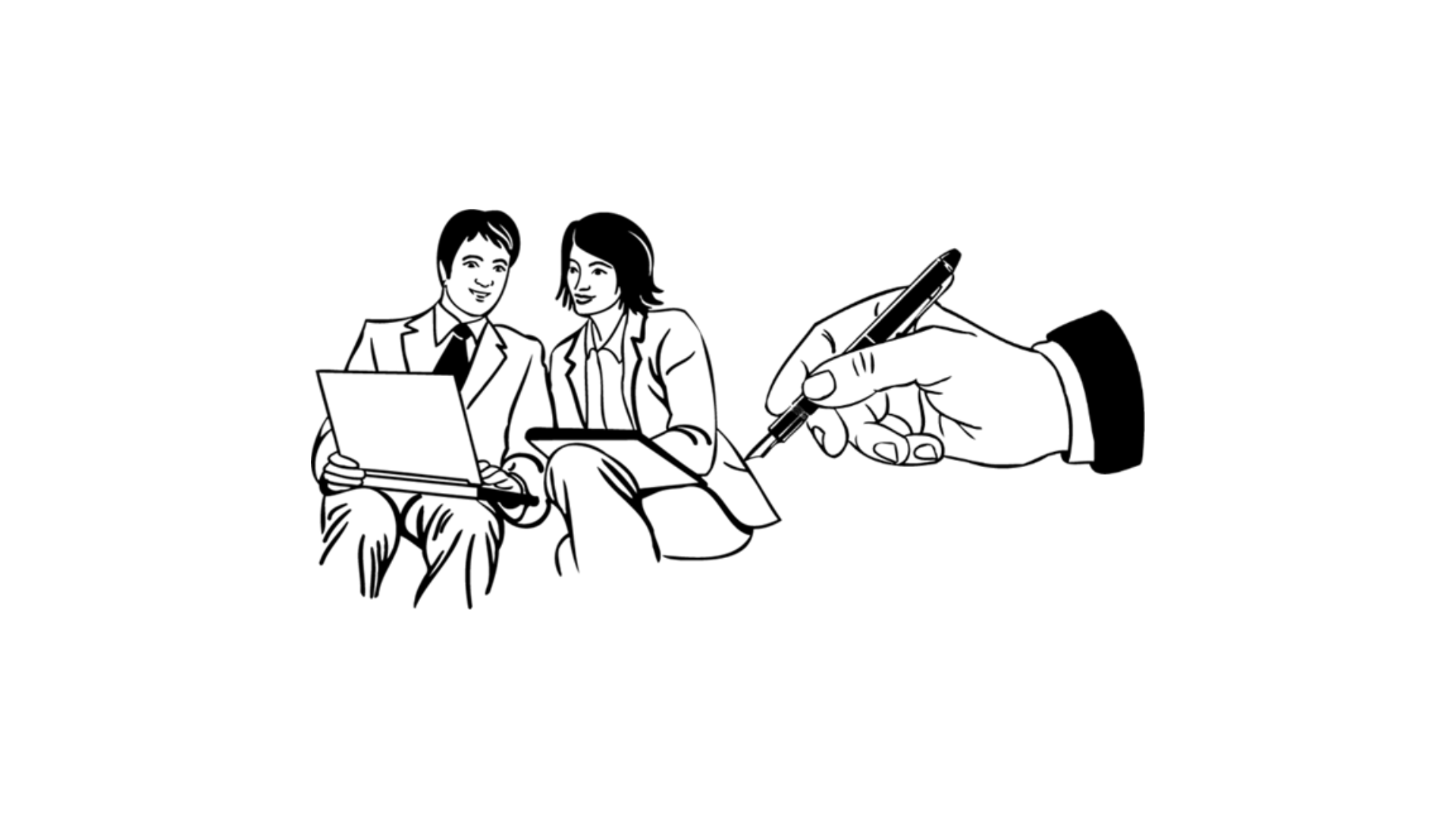
| Whiteboard animation software lets you turn ideas into engaging, hand-drawn style videos without needing advanced design skills. Tools like VideoScribe, Animaker, Powtoon, Renderforest, and Doodly offer ready-made templates, drag-and-drop editors, and large asset libraries to help you create professional results quickly. The right choice depends on your priorities—ease of use, creative flexibility, video quality, or price—but all can help you make marketing, training, or explainer videos that keep viewers engaged. With the right whiteboard animation software, you can tell stories more clearly, save time, and deliver content that resonates. |
When you’re trying to explain complex ideas in a way that instantly grabs your audience’s attention, few tools work as well as whiteboard animation. The mix of visual storytelling, smooth character animation, and smart animation techniques makes it one of the most effective formats for marketers, educators, and brands alike.
But here’s the thing—whiteboard animation has become so popular that the market is overflowing with whiteboard animation video software options. Some specialize in crisp 2D animation or even combine 2D and 3D animation. Others offer full whiteboard animation studio features, allowing you to create high-quality videos with several animation techniques—from simple line drawings to rich, dynamic motion graphics services.
Choosing the right one can feel overwhelming.
So this guide will help you cut through the noise and discover the best whiteboard animation software out there. Whether you’re looking for the best whiteboard solution for marketing, training, or internal communication, we’ll walk you through top whiteboard animation software that lets you make high-quality whiteboard videos effortlessly, from drawing and animation basics to professional animation programs for serious production.
By the end, you’ll know exactly how to match your goals with the right whiteboard animation software, ensuring your videos are not just “good enough,” but truly exceptional animation pieces that keep viewers hooked!
If you’re keen to get started creating your own whiteboard videos, there’s two options: partnering up with an established studio (like us), or going the DIY route. This blog focuses on the latter option, but both have their pros and cons.
Of course over the last year, things have changed a lot. Everyone’s talking about generative AI that can create video with a few choice prompts.
The same trend can be seen across other digital industries such as software development in Eastern Europe, where AI-driven tools are reshaping creativity, productivity, and project workflows.
But how does it work? Can AI offer a cheaper animation cost while still delivering the creative quality of a dedicated team of artists and animators?
Well, the truth is a little more complicated than that. We’ve been experimenting with AI and have started offering AI-assisted bespoke animated videos for clients.
But if you want to learn more, check out the following resources:
One of the earliest cloud-based whiteboard video makers, PowToons quickly established itself as one of the best whiteboard animation software options for marketers, educators, and businesses. It comes with a massive library of ready-to-use resources and explainer video templates, making it simple for beginners to get started.
The platform also offers a free version that lets you create and export up to five minutes of non-HD whiteboard videos, though these carry PowToons branding. While the output looks professional, it doesn’t always capture finer details such as realistic character emotions or human-like movements.
That said, PowToons’ whiteboard video software interface is intuitive and beginner-friendly. With just a little practice, you can easily master the tool’s features and start creating engaging animated whiteboard videos in no time.Pros:
Cons:
Best For: Beginners and small teams who want quick, ready-to-use templates to produce professional-looking animated videos without a steep learning curve.
Vyond is not just another animated whiteboard video maker—it’s a platform built for teams and professionals who want to add personality and polish to their animated whiteboard videos. Originally launched with a tie-in to YouTube, Vyond has since evolved into one of the most recognized whiteboard animation makers for creating explainer videos, business presentations, and training content.
Unlike basic whiteboard animation software, Vyond offers advanced features that make it stand out:
1. Character Customization: Create animated characters that reflect your audience or brand identity, complete with outfit changes and expressions.
2. Voice-Over Integration: Record directly in the platform, sync with animated characters, and even fine-tune delivery with a built-in voice modifier.
3. Lip-Syncing: Basic but effective, allowing your characters to look more natural during narration.
4. Soundtrack & Effects: Add background music or sound effects to elevate engagement.
The interface is drag-and-drop friendly, which means even beginners can start creating professional videos without a steep learning curve.
That said, Vyond is on the higher end of the pricing spectrum compared to free or lightweight whiteboard video makers. But for businesses that want advanced customization, scalability, and polished storytelling, the investment is worth it.
Pros:
Cons:
Best For: Companies and marketing teams looking for a whiteboard animation video maker that blends simplicity with advanced creative control.
Animaker is one of the most beginner-friendly whiteboard video software tools available, designed with simplicity and accessibility in mind. With an interface that closely resembles PowToons, it offers a wide range of animation tools and ready-to-use assets to help you build engaging whiteboard videos quickly.
What makes Animaker unique is its notepad-to-video feature, which allows you to transform meeting notes into professional animated presentations. Additionally, every whiteboard video created with Animaker is mobile-optimized, making it ideal for brands targeting audiences that primarily consume content on their phones.
Pros:
Cons:
Best For: Beginners, small businesses, and marketing teams looking for whiteboard video software that balances ease of use with solid creative flexibility.
RawShorts positions itself as a versatile whiteboard animation maker, similar to PowToons or Animaker, but with its own unique graphics and smooth animation style. Its latest updates focus on creating more fluid transitions, making the whiteboard elements appear more natural and engaging.
This online whiteboard animation maker is particularly popular among users who want quick, drag-and-drop functionality combined with modern animation effects. RawShorts also integrates AI-powered features, making it a strong contender in the list of best whiteboard video makers.
Pros:
Cons:
Best For: Teams and creators looking for an easy-to-use whiteboard animation maker with fluid animations and AI-assisted features to speed up production.
Renderforest is one of the most feature-rich whiteboard presentation tools, giving you access to more than 450 interactive scenes, animated characters, and a vast library of high-quality music tracks. All of these can be seamlessly combined into engaging storytelling-style whiteboard animations.
What sets Renderforest apart is its flexibility in video length. Unlike many other whiteboard animation makers that restrict duration, Renderforest allows you to create extended videos—making it perfect for whiteboard presentations, educational explainers, or corporate training modules where detail and depth matter.
Pros:
Cons:
Best For: Businesses and educators who want to create long whiteboard presentations or detailed explainer videos with professional storytelling elements.
Biteable is more than just a simple video creator—it’s a doodle software and best whiteboard video maker designed for businesses that want to create professional animated marketing videos without a steep learning curve.
With its intuitive interface and vast template library, Biteable makes it easy to transform ideas into engaging whiteboard-style doodle videos, presentations, and promotional content. Whether you’re a beginner or a seasoned marketer, the platform provides customizable options for text, visuals, and brand colors, ensuring your video stays on-brand.
What sets Biteable apart is its collaboration features. Teams can work together in real time, making it an ideal solution for companies that want to streamline their video production process for marketing campaigns, websites, or social media profiles.
Best for businesses, agencies, and marketing teams looking for doodle video software that balances simplicity, collaboration, and brand consistency to create engaging animated whiteboard videos quickly.
MySimpleShow is a highly intuitive whiteboard animation video maker designed to make storytelling effortless. With its AI-powered text-to-video technology, users can simply provide a script and let the platform transform it into engaging animated whiteboard videos.
The platform comes with a wide range of customizable templates, icons, and images, making it easy to create professional explainer videos for corporate presentations, educational modules, or personal projects. Its clean interface ensures even beginners can produce high-quality animations without prior experience.
Where MySimpleShow stands out is in simplifying technical details—everything from scene setup to transitions is automated, so creators can focus on messaging and storytelling rather than production hurdles.
Best for professionals, educators, and businesses looking for a whiteboard animation video maker that balances simplicity with automation to create polished explainer videos quickly.
Adobe Animate is a leading whiteboard video creator that combines advanced animation tools with a user-friendly interface, making it a go-to choice for designers and animators seeking precision and creative freedom. Unlike simpler drag-and-drop tools, Adobe Animate empowers creators with professional-grade features that allow them to bring complex ideas to life in dynamic whiteboard animation videos.
Its extensive library of brushes, effects, transitions, and export formats ensures that users can design animations tailored to their audience—whether for marketing, education, or corporate presentations. While it carries a learning curve, the active user community and seamless integration with other Adobe products make it an invaluable tool for both beginners and seasoned professionals.
Doodly is one of the most popular doodle softwares for creating whiteboard animation videos without any technical complexity. Designed with beginners in mind, it allows users to make professional-looking doodle videos through an intuitive drag-and-drop interface.
What makes Doodly stand out is its hand-drawn animation feature, giving videos a unique and authentic doodle effect that instantly grabs attention. Combined with personalized templates, effects, and text-to-speech technology, it enables creators to quickly produce engaging content for marketing, education, or social media.
While some users have noted occasional rendering delays and limited color add-ons, Doodly remains a solid choice thanks to its active community support, free updates, and training resources that help even first-time users create engaging doodle videos with ease.
Best for Content creators, educators, and marketers looking for doodle software that combines simplicity with professional-quality results.
VideoScribe is one of the most widely recognized whiteboard animation software tools, designed to make animation creation simple and accessible. Its drag-and-drop interface and vast library of images and audio tracks allow users to craft professional-looking videos in minutes, making it a favorite among businesses, educators, and marketers.
The platform also includes customizable hand styles, background textures, and built-in voice-over recording options that enhance storytelling. While VideoScribe does not yet support MP4 file exports and offers only limited audio editing capabilities, it still provides an affordable and reliable solution for creating whiteboard explainer videos that look polished and engaging.
It's best for Marketers, educators, and small businesses looking for easy-to-use whiteboard animation software to create explainer videos, presentations, and engaging content without advanced design skills.
Mango Animate is a versatile whiteboard video maker designed for beginners who want to create professional-level animated videos without any coding or design expertise. With its drag-and-drop interface, extensive library of templates, and unique 3D characters, Mango Animate helps businesses, educators, and marketers bring their ideas to life in an engaging and affordable way.
While the software is limited to Windows users, its affordability, pre-made character templates, and wide range of customization options make it a competitive choice among the best whiteboard animation tools in the market.
This tool is ideal for businesses, educators, and content creators seeking an affordable whiteboard video maker with robust customization features and ready-made templates to expedite production.
Among all whiteboard animation softwares, Canva stands out for its accessibility, speed, and versatility. Designed primarily as a graphic design platform, Canva has evolved into an all-in-one creative suite that now includes powerful whiteboard and animation capabilities — perfect for marketers, educators, and small businesses looking to explain ideas visually without complex software.
If you’re looking for an easy, fast, and visually polished way to make animated whiteboard explainers, Canva is one of the best whiteboard animation softwares for beginners and teams that value simplicity. It’s perfect for educators, marketers, and small businesses who want professional-looking results without the steep learning curve of traditional animation tools.

Still need more? We got you covered!
Check out our related blog posts:
Top Whiteboard Explainer Videos
Video Animation Trends
Whiteboard animation software is a digital tool that lets you create videos in a hand-drawn sketch style. With drag-and-drop interfaces, templates, and libraries of images, characters, and audio, these tools simplify complex ideas into engaging visual stories. Marketers, educators, and businesses use whiteboard video makers to explain concepts, train teams, and boost audience engagement.
| Tool | Free Plan | Key Features | Pros | Cons |
|---|---|---|---|---|
| PowToon | Free plan (5 min, non-HD, with branding) | Templates, drag-and-drop editor, text + visuals, exports with branding | Beginner-friendly, simple templates, quick to start | Watermark, limited duration, not HD |
| Renderforest | Free tier (watermark, limited exports) | 450+ scenes, animated characters, stock music, flexible video length | Large library, long video support, good music selection | Membership pricing, navigation can be confusing |
| Moovly | Free trial (20 personal uploads) | Doodle software focus, hand-drawn animations, drag-and-drop editor | Good for doodle videos, beginner-friendly, easy workflow | Limited uploads, fewer character customization options |
| MySimpleShow | Free version (limited audio) | AI text-to-video, script-based storytelling, library of images/icons | Great for educational/corporate videos, automated creation | No audio uploads in trial, subscription pricing can be costly |
| Mango Animate | Free version (Windows only) | Drag-and-drop, 3D characters, templates, text-to-speech, voiceover options | Free plan available, customizable characters, good TTS options | Only for Windows, paid plans needed for advanced features |
| VideoScribe | 7-day free trial | Drag-and-drop, 6,000+ images, 13 hand styles, background textures, voiceover | Popular & reliable, 24/7 support, large asset library | No MP4 export in free trial, audio range somewhat limited |

So there you have it—our list of the top 11 whiteboard animation makers that make creating your own DIY explainer videos simple, engaging, and fun.
Each tool comes with its own strengths, from AI-powered automation to customizable templates and libraries. The key is to experiment, explore, and find the best whiteboard video maker that aligns with your creative style and project goals.
But here’s the truth: while software helps you create, it’s storytelling that makes your video unforgettable. That’s where Broadcast2World comes in.
We’re not just another video agency—we’re an AI + Human powered animation company specializing in handcrafted whiteboard storytelling. Our mission is to help you:
Launch sooner with videos tailored to your goals.
Close faster by simplifying complex ideas into compelling narratives.
Scale smarter with animation designed to grow with your business.
Because at the end of the day, the right whiteboard animation maker is only half the story. The other half is how you use it to connect, inspire, and drive real results.
👉 Ready to see how handcrafted whiteboard storytelling can transform your brand? Let’s create something extraordinary together. Check out our competitive pricing details!
US Office (Sales & Marketing)
371 Hoes Lane, Suite 200, Piscataway, New Jersey - 08854
US (Toll Free): 1800-571-2725
(Render 5 Technologies Pvt. Ltd.)
India Office (Production)
WeWork, 246, Udyog Vihar,
Gurugram, Haryana - 122016
IND: (+91) 98713 30069
SERVICES
ANIMATION STYLES
INDUSTRY
Copyright © 2026 Broadcast2World, Inc. All Rights Reserved.
Comments (6)